클라우드/GCP
20. Accelerating Analytical Queries using the AlloyDB Columnar Engine
work01
2024. 12. 2. 07:58
Task 1. Create Baseline Dataset for Testing the Columnar Engine


| export ALLOYDB=ALLOYDB_ADDRESS |
| echo $ALLOYDB > alloydbip.txt |
| pgbench -h $ALLOYDB -U postgres -i -s 500 -F 90 -n postgres |

| psql -h $ALLOYDB -U postgres |
| select count (*) from pgbench_accounts; |

Task 2. Run a Baseline Test
| \timing on |
| SELECT aid, bid, abalance FROM pgbench_accounts WHERE bid < 189 OR abalance > 100 LIMIT 20; |

| EXPLAIN (ANALYZE,COSTS,SETTINGS,BUFFERS,TIMING,SUMMARY,WAL,VERBOSE) SELECT count(*) FROM pgbench_accounts WHERE bid < 189 OR abalance > 100; |

Task 3. Verify the Database Flag for the Columnar Engine


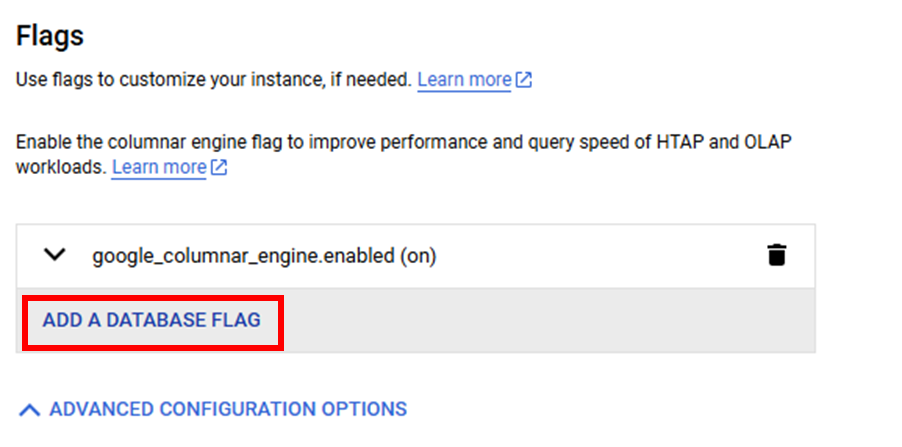
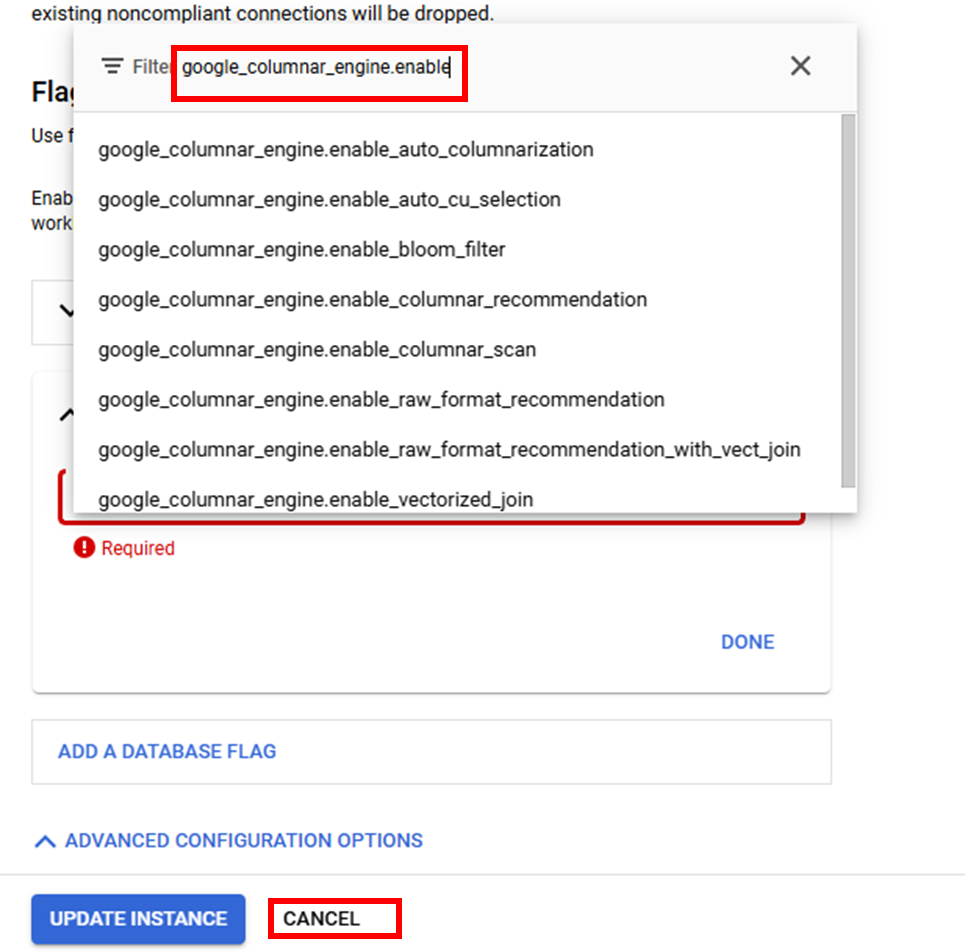
Notice that the flag named google_columnar_engine.enabled is already enabled (status of on). You will not add an additional flag as part of this lab.
Task 4. Set or Verify a Database Extension for the Columnar Engine
1.Return to the alloydb-client shell. The psql client should still be active. If not, reconnect using the instructions in Task 1.
2.Ensure that you are connected to the postgres database by running the following query.
| \c postgres |
| \dx |
| CREATE EXTENSION IF NOT EXISTS google_columnar_engine; |
| \dx |
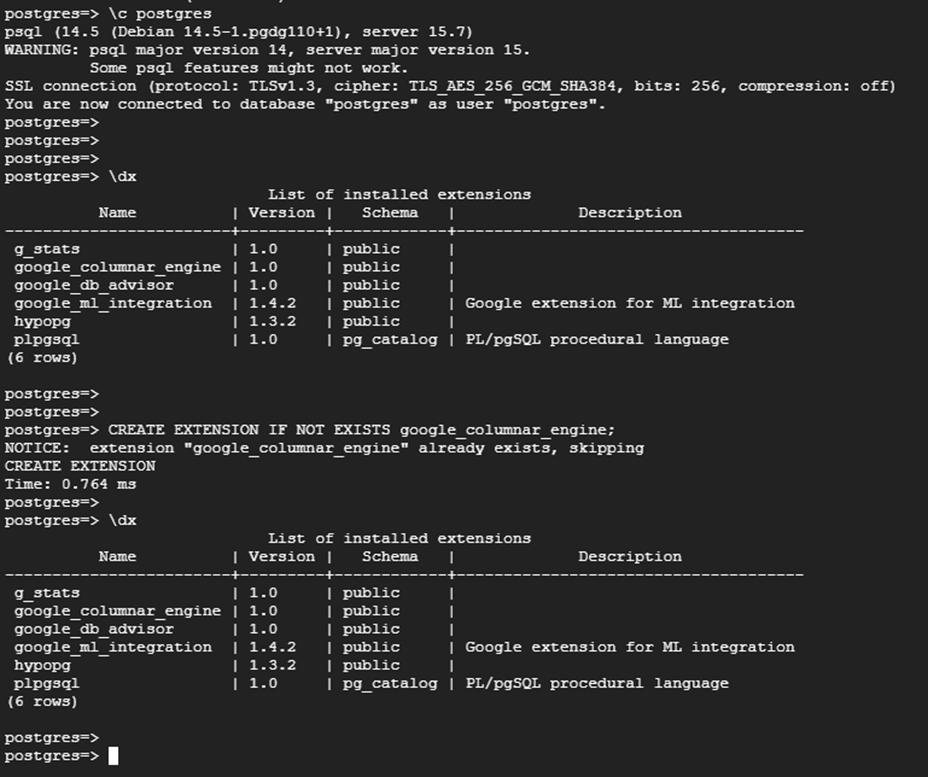
Task 5. Testing the Columnar Engine
| SELECT google_columnar_engine_add('pgbench_accounts'); |
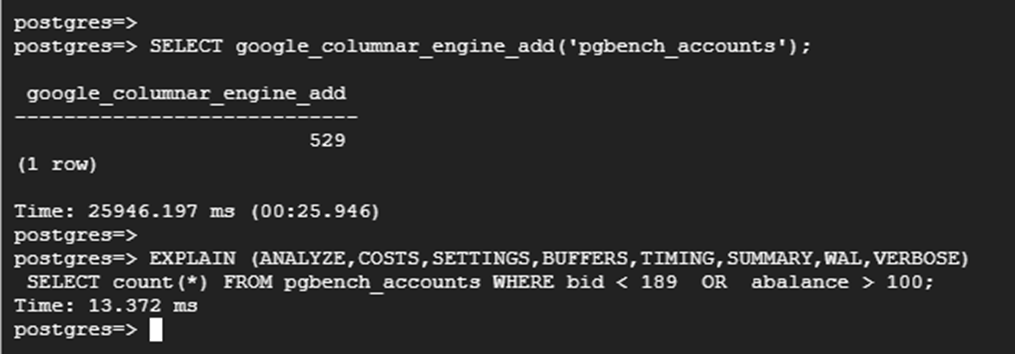
| EXPLAIN (ANALYZE,COSTS,SETTINGS,BUFFERS,TIMING,SUMMARY,WAL,VERBOSE) SELECT count(*) FROM pgbench_accounts WHERE bid < 189 OR abalance > 100; |
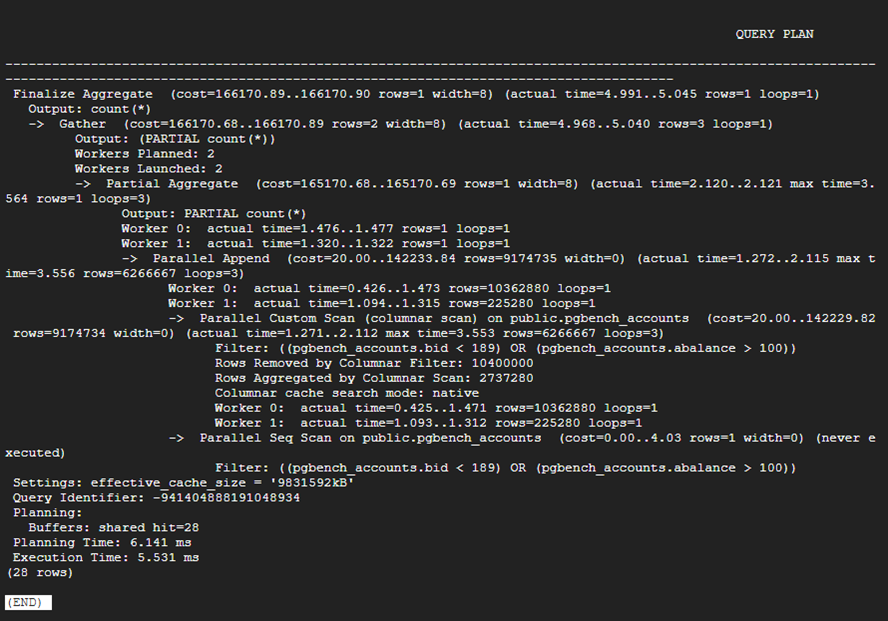
참고 : https://www.cloudskillsboost.google/paths/22/course_templates/642/labs/501234
Accelerating Analytical Queries using the AlloyDB Columnar Engine | Google Cloud Skills Boost
In this lab, you explore features of the AlloyDB Columnar Engine.
www.cloudskillsboost.google
반응형