2024. 11. 18. 08:13ㆍ클라우드/GCP
Task 1. Locate your dataset and table in BigQuery

Task 2. Examine the billing data
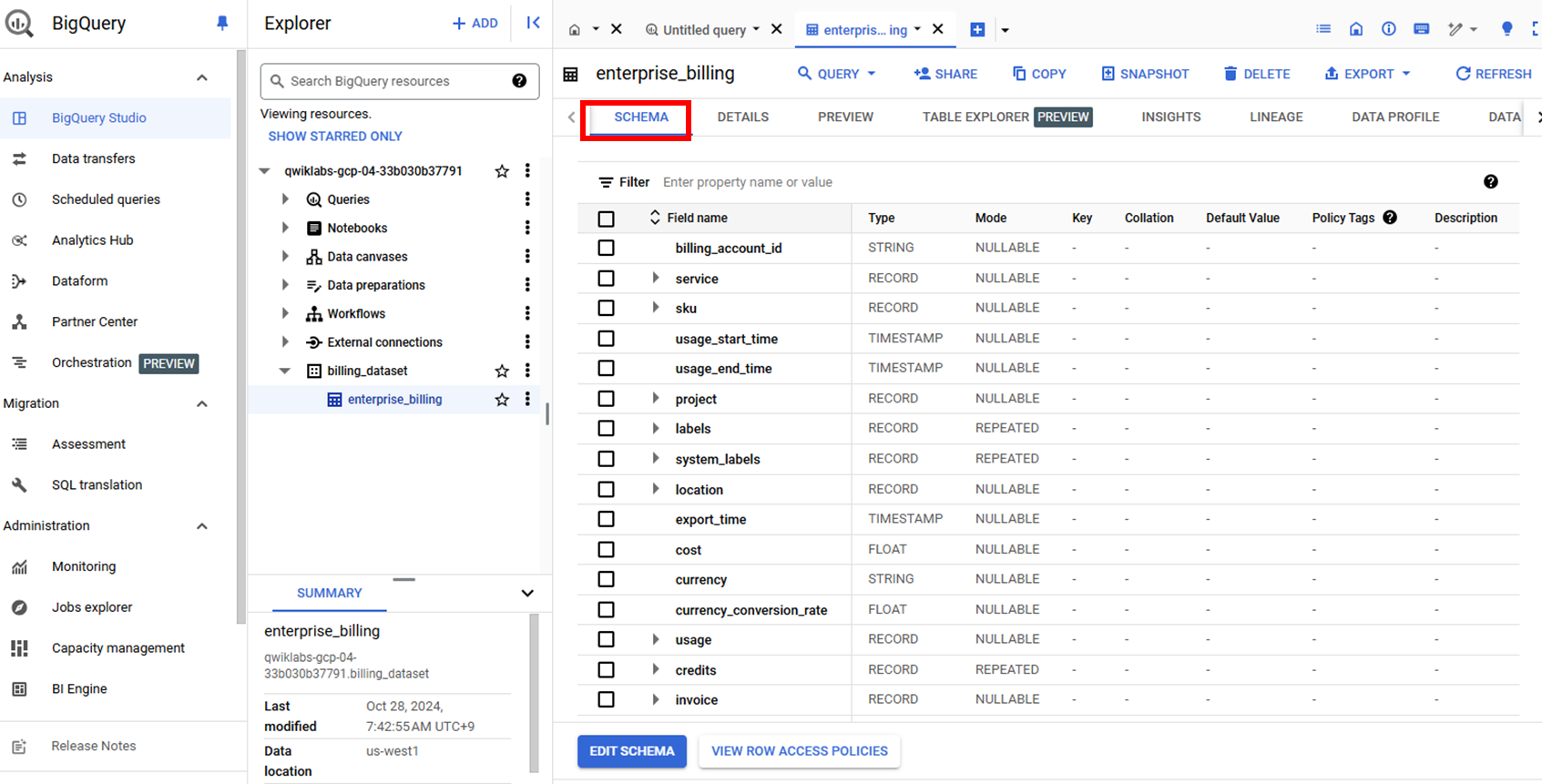


Task 3. Analyze data using SQL queries


Query 1: Analyze your data based on costs
| SELECT * FROM `billing_dataset.enterprise_billing` WHERE Cost > 0 |
billing_dataset.enterprise_billing 테이블에서 비용(Cost)이 0보다 큰 모든 레코드를 조회

| SELECT project.name as Project_Name, service.description as Service, location.country as Country, cost as Cost FROM `billing_dataset.enterprise_billing`; |
billing_dataset.enterprise_billing 테이블에서 프로젝트 이름, 서비스 설명, 위치(국가), 비용을 조회

Query 2: Examine key information
| SELECT CONCAT(service.description, ' : ',sku.description) as Line_Item FROM `billing_dataset.enterprise_billing` GROUP BY 1 |
billing_dataset.enterprise_billing 테이블에서 서비스와 SKU(description)을 결합하여 각 항목을 Line_Item으로 나타낸 후, 고유한 항목별로 그룹화하여 출력하는 코드
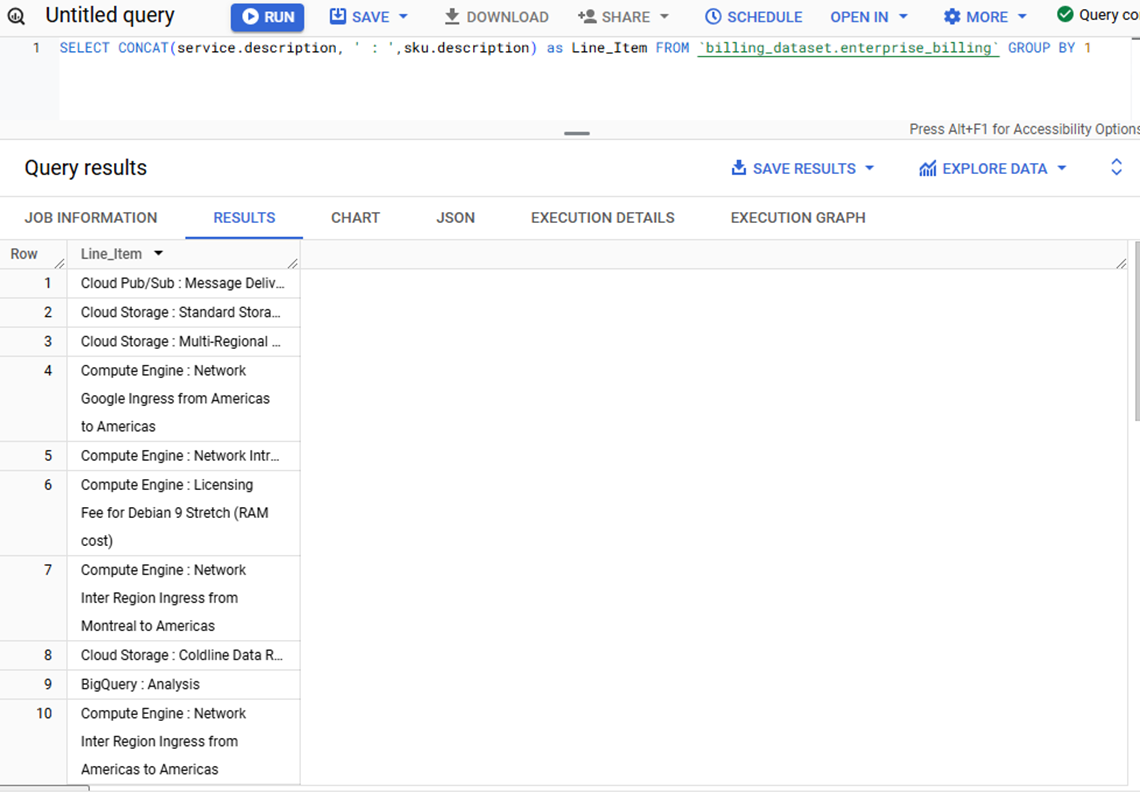
Query 3: Analyze service usage
| SELECT CONCAT(service.description, ' : ',sku.description) as Line_Item, Count(*) as NUM FROM `billing_dataset.enterprise_billing` GROUP BY CONCAT(service.description, ' : ',sku.description) |
billing_dataset.enterprise_billing 테이블에서 서비스 설명과 SKU 설명을 결합하여 각 고유 항목(Line_Item)별로 몇 번 발생했는지를 카운트

Query 4: Determine which project has the most records
| SELECT project.id, count(*) as count from `billing_dataset.enterprise_billing` GROUP BY project.id |
billing_dataset.enterprise_billing 테이블에서 각 프로젝트 ID별로 레코드 수를 집계하여 출력
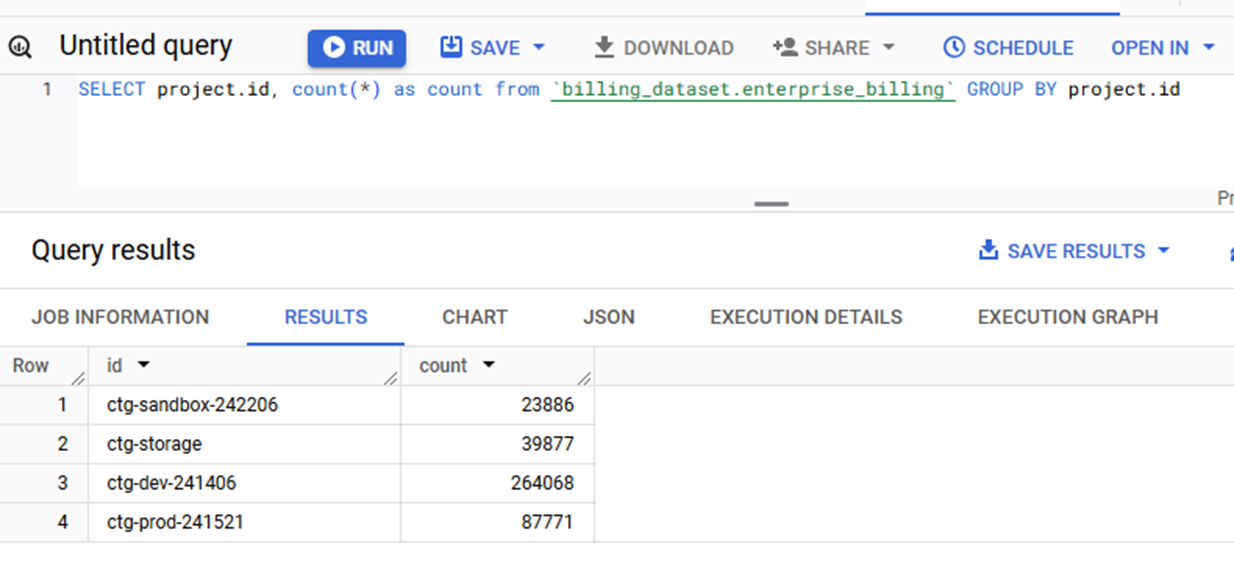
Query 5. Find the cost per project
| SELECT ROUND(SUM(cost),2) as Cost, project.name from `billing_dataset.enterprise_billing` GROUP BY project.name |
billing_dataset.enterprise_billing 테이블에서 각 프로젝트의 총 비용을 계산하고 소수점 둘째 자리까지 반올림하여 출력
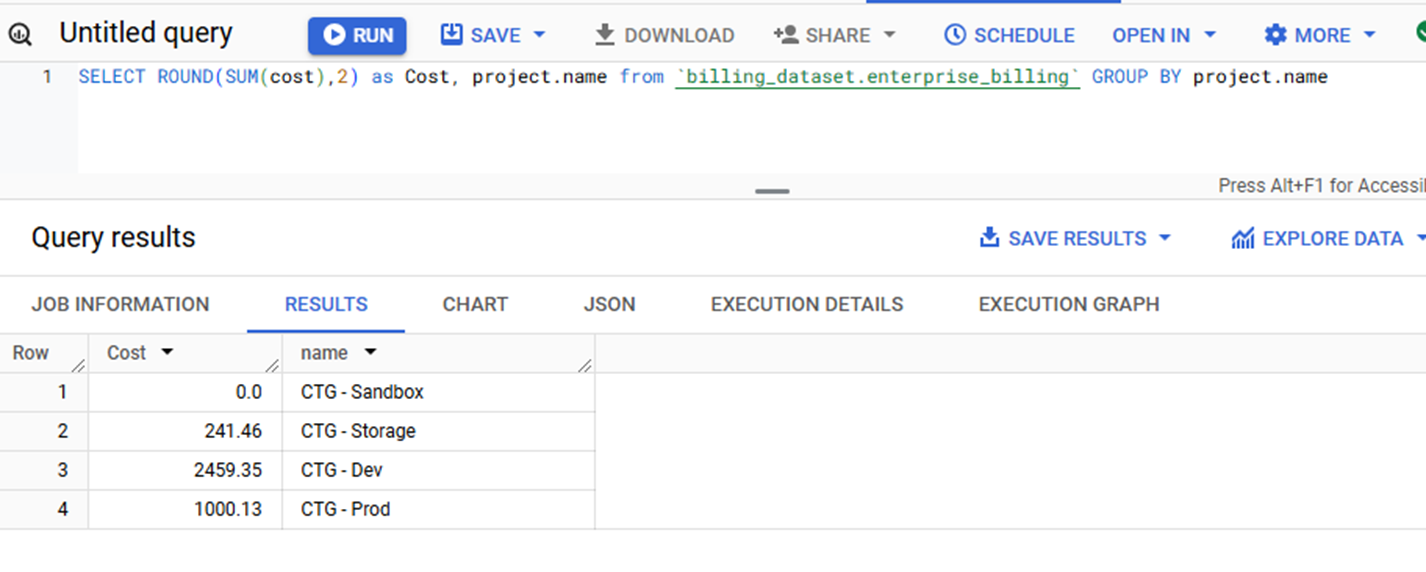
sql 구문에 대해 지식이 있다면 빅쿼리를 잘 활용할 수 있을 것이다.
참조: https://www.cloudskillsboost.google/focuses/7114?parent=catalog
'클라우드 > GCP' 카테고리의 다른 글
| 12. BigQuery Soccer Data Analytical Insight (0) | 2024.11.20 |
|---|---|
| 11. Setting Up Network and HTTP Load Balancers [ACE] (0) | 2024.11.19 |
| 09. Service Directory (0) | 2024.11.17 |
| 08. Service Accounts and Roles: Fundamentals (0) | 2024.11.16 |
| 07. Cloud Shell and gcloud (0) | 2024.11.15 |
